1. The poster sessions will be live using Whova platform and Zoom software. Each poster will be assigned to a Zoom room to receive attendees. There will be no pre-recorded videos.
2. Please upload the poster (in pdf format) to the Whova before 15th October. You will receive a upload link by e-mail. The file shall be named with the program code and _poster.pdf (for example MOPV001_poster.pdf). You can also sign in Whova and upload it. Please refer to here for the poster presentation details.
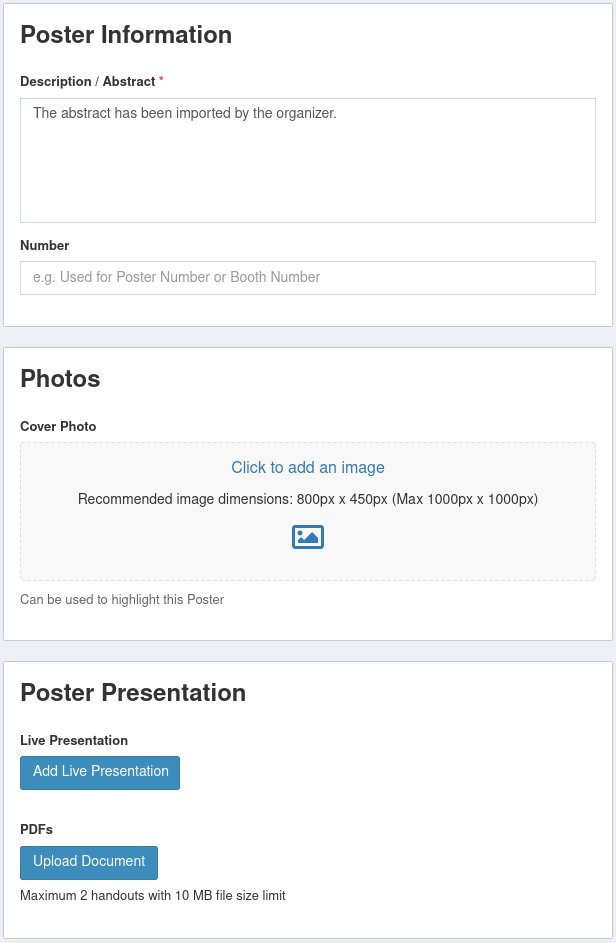

The cover photo is optional, used to highlight your poster. Please ignore the 'Live Presentation', which will be posted by the organizer six hours before the poster sessions.
3. You are invited to upload the poster (in pdf format) to the JACoW SPMS in the same way as for the paper. It will be included in the conference proceedings. The file shall be named with the program code and _poster.pdf (for example MOPV001_poster.pdf)
4. Each poster will be assigned to a Zoom room to receive attendees. Please be present during the poster session (1 hour). You can click 'watch the live stream' (visible when live stream link is valid), open it in the Zoom app and share your screen. Make sure you have your Zoom app up-to-date. Please use your full name so the attendees can find you easily.
5. Please enter the Zoom room at least five minutes before your live session, make sure your camera, network, and microphone work. For WEPV posters, you can enter the Zoom room after the awards session. We will provide a Zoom testing room during the live sessions.
6. If you change the presenter of your poster to the co-author in JACoW SPMS, please inform Miss Bai. Since the SPMS and Whova are two independent systems, we can not notice it in time.
7. For the authors who have multiple posters in the same day, we provide the same live stream. You should manage the share screen according to the interest of the attendees.
8. We arrange a dry run at 10:00 to 14:00 UTC on 14th October, please try your best to attend.
9. Before or after the live sessions, we encourage you to keep answering the Chat board of your poster.
Preparation Checklist
a. Please test your camera, microphone, and screen-sharing etc. You can do it with your friends or colleagues.
b. Choose what background you want to use.
c. Make sure the main light source isn’t coming from behind you. If you are close to a window, try not to be in darkness.
d. If possible, close other applications on your computer.
e. Let other people in your home know about your presentation so that they won’t use too much bandwidth while you’re presenting.
Things to Test
Before the event, please take some time to test each item below.
a. Test your Internet speed. The Internet speed requirement of Zoom is 2Mbps at the minimum. You may test your Internet speed here.
b. Test your audio/video device and make sure it works with the streaming software. The easiest way is to start a Zoom meeting with your friends and see if they can see you and hear from you. Also, try to share your video/slides in Zoom to see if they work properly.
c. Test other setups with the dry run on 14th October, please try your best to attend. We also have the preparation room during the live sessions.
If you have any questions, you can also use the 'Ask the Organizers Anything' board in the Whova Community menu or send emails to Miss. Bai (baidanping@zjlab.org.cn).

